
Setup
- Device discovery & device management
- Initial device configuration
- Notification Services
- Setup & security settings
Sennheiser Control Cockpit is the central software for easy set-up, control and maintenance of the entire SpeechLine Digital Wireless and EW-DX portfolio, the TeamConnect Ceiling 2 , the new TeamConnect Ceiling M microphone and the TC Bars.
The easy-to-use Sennheiser Control Cockpit gives you a comprehensive overview of your network-enabled Sennheiser devices. It presents status information at a glance and allows you to make adjustments for one or multiple devices simultaneously with ease.
EW-DX Integration
EW-DX Integration With added support for the EW-DX EM 4 Dante Receiver, Sennheiser Control Cockpit now supports monitoring and control of the complete EW-DX family.
Cascaded Charger
The CHG70N-C charger is supported as cascade of up to 5 devices, making it easier to configure and troubleshoot.
TC Bar Integration
The TeamConnect Bars can be configured using Control Cockpit.
Intelligent Noise Control
Focuses on voices in the room as a part of TeamConnect Ceiling Medium. A two-step process that improves overall sound intelligibility in noisy environments, ensuring a smoother, more engaging meeting experience.
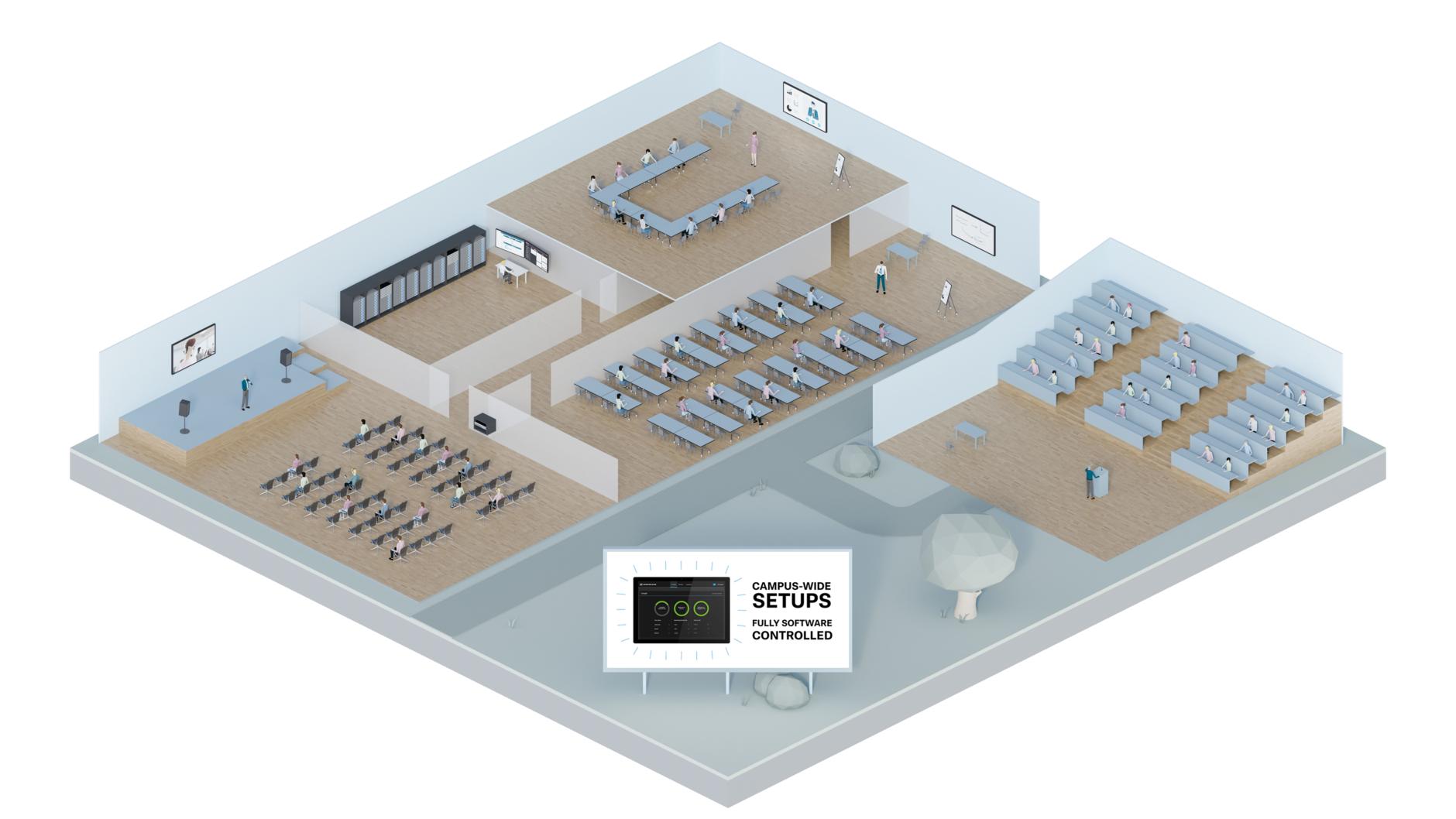
HC No results were found
Digital workflows by Sennheiser

Information on how to install, set up and use the Sennheiser Control Cockpit software.


TeamConnect Bar Solutions
The most feature-rich all-in-one conferencing devices in their class.

TeamConnect Ceiling Solutions
Be heard in the room, everywhere!

SpeechLine Digital Wireless
IT-optimized wireless microphone system for speech and lecture

EW-DX for business
Evolving with you